
|
Software to facilitate your work |
| Home |
| Software |
| Shareware |
| Download |
| Purchase of the software |
| Community |
| Contact |
| Partners |
| Site map |



|
SOFTWARE |



|
OPCutting - Demonstration videos - Description of the video "Creation of a simple cutting plan" |
|
This page comments the video "Creation of a simple cutting plan" that has no audio commentary. You can print the page and then watch the video or read the page after watched the video to get a better understanding of the use cutting optimizer. |
Download and try OPCutting for free for 30 days!
|
Reminder to users who have arrived on this page from a search engine. OPCutting is a cutting optimizer for determining the arrangement of parts on the wood panels or sheets of other materials, so as to reduce the number of panels used and to limit the number of unusable offcuts. |
||||||||||||||||||||||||||||||||||||||||||
About this video |
||||||||||||||||||||||||||||||||||||||||||
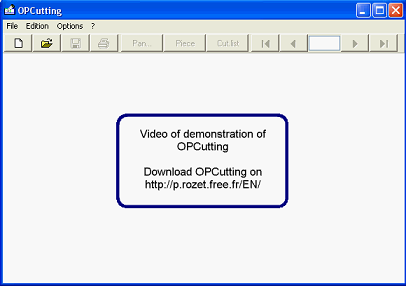 |
The video shows the use of OPCutting with a very simple example (for wood cutting) comprising two panels with different formats in which we must cut four parts with different sizes. The cutting plan contains only one type of wood and all panels are the same thickness. |
|||||||||||||||||||||||||||||||||||||||||
| < Previous | ||||||||||||||||||||||||||||||||||||||||||
The cutting list chosen for example |
||||||||||||||||||||||||||||||||||||||||||
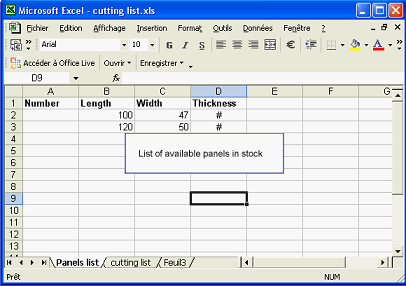 |
|
|||||||||||||||||||||||||||||||||||||||||
| < Previous | ||||||||||||||||||||||||||||||||||||||||||
Data entry of the cutting plan |
||||||||||||||||||||||||||||||||||||||||||
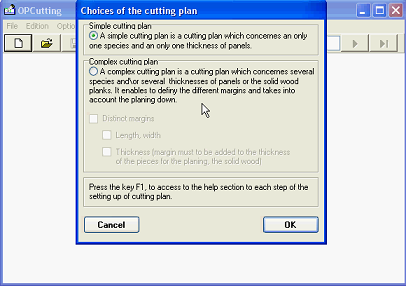 |
The video shows the selection of the type of cutting plan. You can select two types of cutting plans: Simple plan cutting or complex cutting plan (see software user guide). In our case, we select "Simple cutting plan". |
|||||||||||||||||||||||||||||||||||||||||
| < Previous | ||||||||||||||||||||||||||||||||||||||||||
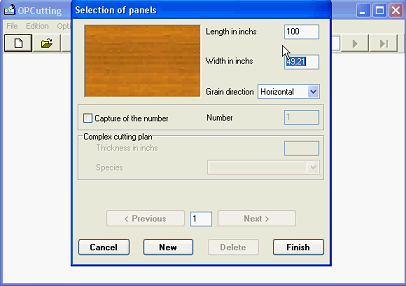 |
The video shows how we enter formats of the panels. We need to change the default values for the length and width of the proposed panel (panel 1) and then create a second panel with size of panel 2 (see software user guide). |
|||||||||||||||||||||||||||||||||||||||||
| < Previous | ||||||||||||||||||||||||||||||||||||||||||
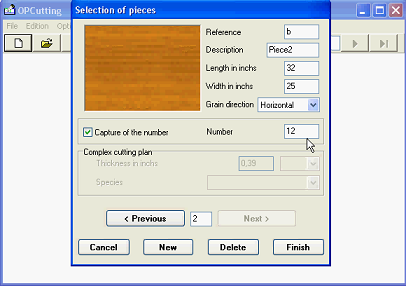 |
The video shows how we enter formats and quantities of parts. We must enter values for the length and width of the part 1 and create parts 2, 3 and 4 (see software user guide). |
|||||||||||||||||||||||||||||||||||||||||
| < Previous | ||||||||||||||||||||||||||||||||||||||||||
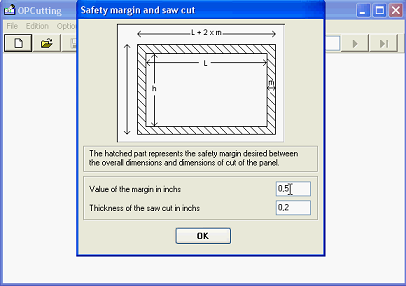 |
The video shows how we enter values of the margin (band for edge) and the cutting thickness. We chose a value of 0.5 in for the margin and to 0.2 in for the cutting thickness. The margin can also be called “band for edge”, is a padding space added around each part (useful for two-stage cutting - wood cutting), will be removed in a second cutting (see software user guide). |
|||||||||||||||||||||||||||||||||||||||||
| < Previous | ||||||||||||||||||||||||||||||||||||||||||
Result of the cutting optimization |
||||||||||||||||||||||||||||||||||||||||||
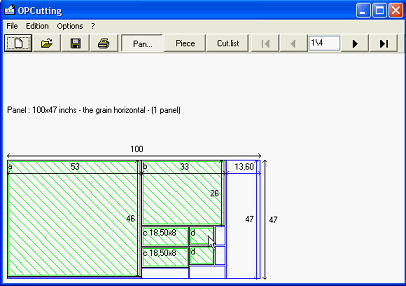 |
The video shows the cutting plan obtained after cutting optimizer has done the calculation. The diagram shows panel by panel, the optimized layout of parts. This layout is optimized by the software to limit the number of panels used and the number of unusable offcuts. It is possible to print the optimized cutting plan for use in the workshop then the diagram for the realization of cuts with a panel saw for example (see software user guide). |
|||||||||||||||||||||||||||||||||||||||||
| < Previous | ||||||||||||||||||||||||||||||||||||||||||
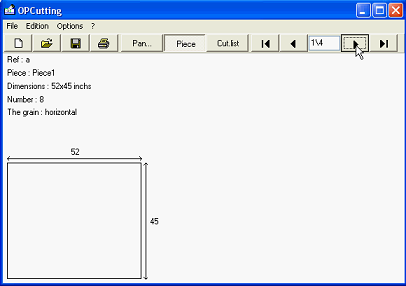 |
The video shows the drawing parts with these dimensions. It is possible to print the drawings of parts of the cutting plan seems useful if you (see software user guide). |
|||||||||||||||||||||||||||||||||||||||||
| < Previous | ||||||||||||||||||||||||||||||||||||||||||
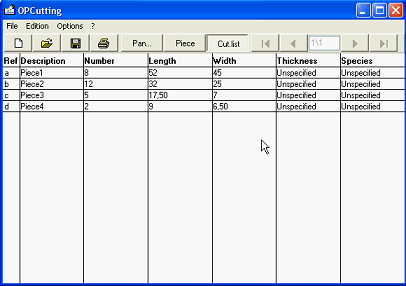 |
The video shows the cutting list obtained after cutting optimizer has done the calculation. It is possible to print cutting list for use in the workshop (see software user guide). It is also possible to export this cutting list to a file for reuse in Excel or other software. |
|||||||||||||||||||||||||||||||||||||||||
| < Previous | ||||||||||||||||||||||||||||||||||||||||||
|
|
||||||||||||||||||||||||||||||||||||||||||