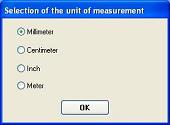|
Software to facilitate your work |
| Home |
| Software |
| Shareware |
| Download |
| Purchase of the software |
| Community |
| Contact |
| Partners |
| Site map |



|
SOFTWARE |



|
Software - Wood cutting / Cut optimizer - OPCutting - Software User Guide - Selection of unit of measurement |
|
This section explains how to create an optimized cutting plan with OPCutting. Page 2 : Selection of unit of measurement. OPCutting is a software that generates cutting plans for panels that you can download and try for free for 1 month. Click on the link "Next >" to go to the following page of the user guide. |
Download and try OPCutting for free for 30 days!
|
| [ Creating a plan for cutting < Previous - 1 - 2 - 3 - 4 - 5 - 6 - 7 - 8 - 9 - 10 - 11 - Next > ] |
|
|