
|
Software to facilitate your work |
| Home |
| Software |
| Shareware |
| Download |
| Purchase of the software |
| Community |
| Contact |
| Partners |
| Site map |



|
SOFTWARE |


|
Software - DIY Crafts - BricoCalculette - Standard calculator |
| This page explains how to use the module Calculator: Standard calculator of BricoCalculette that allows you to calculate this easily. Click on the link list of calculators and converters, to know all the other modules of BricoCalculette. |
Download and try BricoCalculette for free for 30 days!
|
|
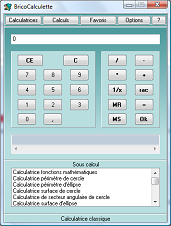 The Standard calculator allows you to perform all standard operations. It carries not only the basic arithmetic operations such as addition and multiplication, but also to calculate square roots or reverse numbers.
The Standard calculator allows you to perform all standard operations. It carries not only the basic arithmetic operations such as addition and multiplication, but also to calculate square roots or reverse numbers.